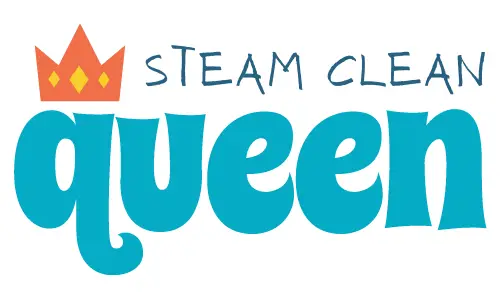Dupray Neat Steam Cleaner Troubleshooting: How to Fix the Top 5 Problems
*As an Amazon Associate we earn from qualifying purchases. The price to you remains the same.
Table of Contents
If you have a Dupray Neat Steam Cleaner or are considering buying one, you’re probably well aware of its quality and power. Owning the Dupray Neat Steam Cleaner is like having a cleaning wizard at your disposal. It’s not just one of the best steam cleaners; it’s practically a household hero.
With its rapid heating, continuous steam, and versatility, it has truly transformed my cleaning routine. However, even the most regal of appliances can face hiccups.
In my experience, a few troubleshooting tips have come in handy, such as ensuring a proper water fill, checking for mineral build-up, and confirming a secure connection. Like all appliances, steam cleaners can malfunction now and then (mostly when you REALLY need to clean). So, it helps to have a few tricks up your sleeves when this happens.
Fortunately, fixing your Dupray Neat steam cleaner is usually straightforward – except for a few cases where you’ll need outside reinforcement. But if you follow the manual and handle the device with care, it probably won’t come to that. The Dupray support team has been nothing short of magical in guiding me through these minor challenges too.
In this article, I’ll share troubleshooting tips to fix the 5 most common Dupray Neat steam cleaner problems.
Let’s get to the bottom of those issues!

PS. If you’re only weighing whether to buy this steamer or not, check out my full Dupray Neat steam cleaner review. The Dupray Neat is so handy for cleaning that all those hassles have become a thing of the past, and even troubleshooting feels like a breeze in the kingdom of spotless surfaces.
Dupray Neat Steam Cleaner Troubleshooting Guide
1. Dupray Neat Steam Cleaner Not Heating Up
One of the most typical problems you may encounter is your Dupray Neat Steam Cleaner failing to heat up and steam. In other words, the status indicator does not light up when you press the power button. When this happens, there are a couple of things you can try.
First, make sure the appliance is connected. (At the risk of sounding like Captain Obvious, I just have to point this out. All of us are forgetful from time to time!)
If it still doesn’t power up after you plugged it in, check the cord. This cable could be damaged, or the plug could be loose.
Check both ends of the cord to ensure that everything is plugged in securely. Replace the cable if it is damaged.
If the plug is loose, tighten the screws. If you still don’t get any power, it is possible that the household circuit breaker or ground fault interrupter tripped or blew a fuse.

If this is the case, you need to reset the circuit breaker/ground fault interrupter or replace the fuse. This task can be technical, so you may want to call an electrician for help.
And finally, after trying these troubleshooting steps, if your Dupray steam cleaner is still not heating up, it may be defective and need repair. At this point, you should stop using it, unplug, and take it to a technician for repair.
2. Dupray Neat Steam Cleaner Fails to Heat Up
If your Neat steam cleaner does not heat up and steam despite the status indicator displaying orange when you press the power button, it is most likely because the boiler is empty. If the boiler has no water in it, you have to refill it with water to heat up again.
Tip: Demineralized water enables the unit to last longer since it prevents build-up!
To refill water into the boiler:
- Unscrew the boiler cap
- Fill with 54 oz. of regular water (since the Neat has a boiler capacity of 54 oz.)
- To make refills faster, hold down the steam trigger
- Reattach the boiler cap tightly
If this problem persists after refilling the boiler, check to see if there is mineral build-up. Learn to prevent buildup in dupray neat steam cleaner with our tips below.
Mineral build-up can start to clog the steamer and could even leave unwanted stains on your floors. To rescue your neat steamer from mineral build-up, you must clean the boiler.
Tip: Make sure that the steam cleaner is unplugged from the power source and that the boiler is at room temperature before cleaning it. Also, make sure it has not been used for at least 8 hours before cleaning it.
Here’s how to clean the boiler of your Neat steamer:
- Remove the boiler cap
- Empty the steam cleaner’s boiler of all water that remains
- Add equal volume of water and vinegar into the boiler (for a maximum of 17 oz. or 500 ml) and leave overnight
- Rinse thoroughly with clean water after draining the boiler
- Replace the boiler cap
By now, the status indicator should display orange, and the steam cleaner is ready to work again.
If these two don’t help, your steam cleaner may be damaged.
3. The Steam is Inconsistent or Weak
Another common problem with a Dupray neat steam cleaner is inadequate steam output.
If the steam appears low or inconsistent, check the water level in the boiler. If it is a low level, that may explain your problem.
Also, check your boiler to see if your steam cleaner is clogged. If your boiler is blocked, you’ll need to follow the steps I outlined above for cleaning your boiler.
If there is no serious damage to the boiler or device, it should be okay again.
4. Dupray Neat Releases Too Much Water in Steam
If your floor is drenched and there’s clearly more water than steam, the cause may be steam hose condensation or the boiler not producing enough heat.
But before you start finding the possible causes, note that the Dupray Neat produces condensation, and it is normal for the steam to contain some water.
However, if the steam hose is cold, point the steam hose towards the tub, sink, or ground and shake while pressing the steam release trigger.
Continue this until extra water starts to drop. If you’ve done this correctly, the steam tube will heat up and eliminate the condensation while in use.
Another reason your steam cleaner may release too much water in steam is when it does not heat to full operating temperature. The solution for this is simple. Wait till the status indicator turns green.
5. Floor Surfaces Appear Cloudy or Streaky After Steaming
It is so frustrating when you find that you see light cloudiness on the surface after steaming your floor. If this happens to you, don’t panic!
Your microfiber pad may be dirty, so just replace it with a new one.

Another reason for seeing spots on floors is the type of water you’re using.
As I said, make sure that you’re using distilled or demineralized water to get the best steam cleaner results.
Old soap residues can also leave stains on floors, but they should disappear after a few passes.
Frequently Asked Questions
Is it necessary to empty the tank or boiler of my steam cleaner after each use?
No, you do not have to. If you haven’t used the machine for several months, drain the boiler (once it’s cool). If not, you should drain the tank or boiler after about 30 hours of use.
How do you drain a Dupray neat?
Use the Allen key with your machine to unscrew the boiler cap underneath your steam cleaner and place it above a sink or a tray to collect the water. Once the water has drained from the boiler, the mineral deposits will disappear.
How long will my Dupray Neat last?
If you follow the instructions manual and carry out regular maintenance, your Dupray Neat should last you for up to 10 years.